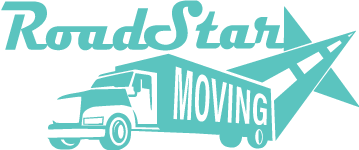Tips for Upgrading to a Smart Home in College Station, TX

How to Upgrade Your Home to a Smart Home
Upgrading to a smart home will make your home safer and more secure. A smart home upgrade can even add value and comfort to your property. At Roadstar Moving, we specialize in residential moving services in College Station, TX. We can streamline your move and make it stress-free by providing moving, packing, and storage for local and long-distance moves. If you plan on moving into a smart home soon, call us to request an estimate for the cost of professional moving services.
Things to Consider When Upgrading to a Smart Home
A smart home upgrade is a big investment, but the cost of upgrading to a smart home is worth it if the benefits outweigh the costs. You can make sure that you aren’t overextending yourself by taking the time to consider your needs and goals and create a budget for your smart home upgrade. Start by listing what you want, what you need, and how you’ll use it. You don’t need every smart home gadget on the market. Choose the home automation service you want to use, and then create a starter list of smart home devices. Next, decide if you want subscription services or monitoring. In many cases, these services greatly increase the cost of smart home upgrades.
Next, look for special deals and sales, especially around holidays like Black Friday, Prime Day, Cyber Monday, Memorial Day, and the Fourth of July. Don’t be fooled into thinking that buying a bundled package will save you money. Once you have created a budget, tell yourself you will stick to it, no matter how tempting it will be to buy all of the latest gadgets.
Assess Your Home’s Wiring Before Making a Smart Home Upgrade
Next, assess your home’s wiring. Many smart home devices can be connected to a central hub via WiFi or Bluetooth, which means you won’t have to hire an electrician or try to figure out how to hardwire devices into your home’s electrical system. Choosing WiFi and Bluetooth-enabled devices will be safer, less expensive, and less risky than inspecting your home’s wiring and making sure it can handle a smart home upgrade.

Review the Upgrade to Smart Home Must Haves
It will be easier to stick to your budget when you stick to this list of upgrades to smart home must-haves:
- Smart Home Hub – The smart home hub you choose may depend on your budget, brand loyalty, available features, and what devices are compatible with the system. Wyze, Ring, Alexa, Google Home, and HomeKit are the most popular home automation systems.
- Video Doorbell – Choose a video doorbell system that offers live monitoring, subscription, or recording options, and is battery-powered, so you won’t need to hardwire it into your home’s electrical system. Some great options are Wyze, Ring, and Eufy.
- Smart Locks – Next, replace all of your exterior deadlocks with a smart lock so you can lock it from anywhere, grant access to necessary parties, do away with keys, and monitor when the door is locked and unlocked. Look for a smart lock that integrates with your central hub, has good reviews, and is easy to install. Consider Wyze, Eufy, or Yale Assure.
- Security System – You should always start with the bare minimum when it comes to installing a smart home security system because you can always add on products down the line when you get a feel for how the system works and how much you like it. Invest in motion sensors, security lights, and window alarms.
- Cameras – Next, look for interior and exterior security cameras. Wyze has a wide range of cameras for any needs and budget, and they can be easily integrated with most smart home hubs.
- Smart Garage Opener – Finally, if you have a garage, you need a smart garage door opener. Find one you can control with an app, and that integrates into your smart home hub. Some great options are Chamberlain, Wyze, and Eufy.
Contact Us About the Cost to Upgrade to a Smart Home
If you’re ready to invest in the cost to upgrade to a smart home in College Station, TX, contact us today. We can help you plan your local or long-distance residential move into a smart home. Our team of professional movers is committed to high-quality service, professionalism, punctuality, and customer service. We’ll work with you every step of the way to plan your move into a smart home. Request an estimate today for local moving services.